Sketchup - Week 3
- shiracharif
- Mar 16, 2023
- 2 min read
Sketchup is an amazing creative design tool that allows people to create and design anything they want. They can design 2D, 3D and 4D models on this website/app. Sketchup is more commonly used in the building industry for architectural purposes, interior design, landscape architecture, film and video design as well as civil and mechanical engineering. Despite this, the sketch software has a lot of potential for students to be creative and to help with their learning using this technology.
Sketchup could provide that freedom of creativity that students need, specifically young students who may struggle in certain learning areas. Sketchup can allow a student who is struggling to understand certain concepts in school, whether it be math or science. It provides the students with a chance to be creative, and to draw whatever they want. For example, if they are struggling in math, they could create a 3D model and draw a 3D shape to better understand certain concepts, facts, structures and learning areas. The teacher could also use this tool and software to draw a shape and show the students the real properties of those 2D and 3D shapes as shown below.

My experience in using the software and technology of Sketchup, is that I used this tool to create an architectural, design and layout of a supposed house, as shown below. Using this tool and all the features that sketch offers I in a way coded the layout of the house and used different colours and materials provided to show which area of the house I wanted what colour and what material. For example, I made lots of the roofing a clear mirror look to represent how I wanted in skylight in place of a normal roof. I also showed the windows as having blinds so that people know those are the windows. I had a lot of fun designing this house however it wasn't the easiest. One of the limitations to this technology is that it wasn't particularly the easiest to use and the easiest to navigate. For me, it was different as I am older, so I was able to play around and figure out what each buttoned tool did, however, this could become quite tricky students especially younger students in primary school and make it harder for them to be creative.

References:
Chopra, A. (2012). Introduction to google sketchup. John Wiley & Sons.
Carmona-Medeiro, E., Antequera-Barroso, J. A., & Domingo, J. M. C. (2021). Future teachers' perception of the usefulness of SketchUp for understanding the space and geometry domain. Heliyon, 7(10), e08206.
Liveri, A., Xanthacou, Y., & Kaila, M. (2012). The google sketch up software as a tool to promote creativity in education in Greece. Procedia-Social and Behavioral Sciences, 69, 1110-1117.

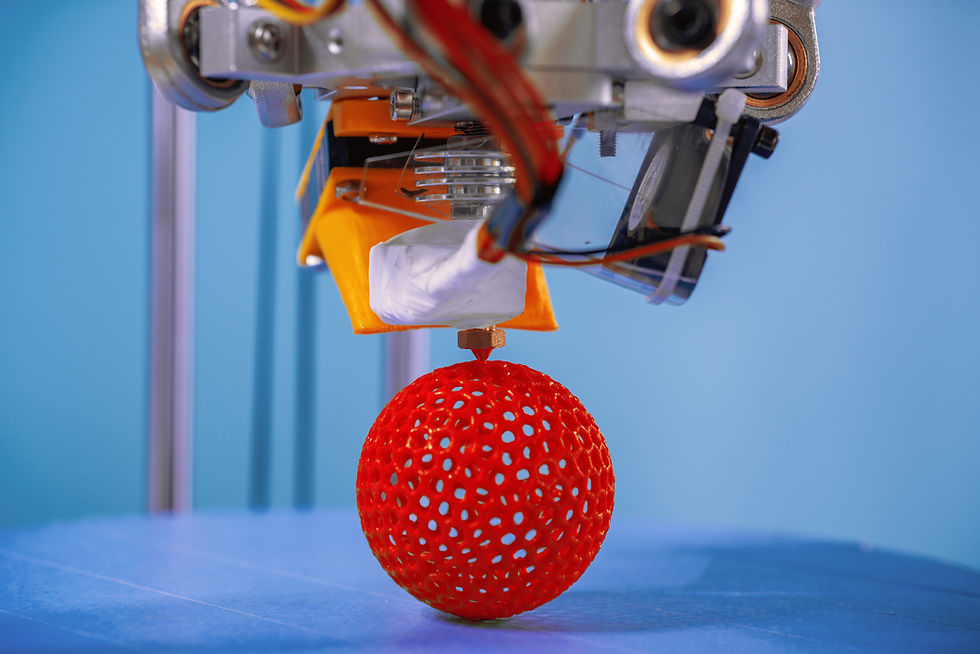

Hi Shira, I really love your blog post! It is excellent to share your understanding of Sketchup and how we can use technology to support students in using their imagination and creativity to design their products. If you can include more academic articles in your project, it will better support your views on Sketchup.
Anqi Li 12/04/23
Great analysis of SketchUp Shira! Your blog provided a fresh take on how technology can be used to support creative learning: by helping students understand concepts in their own novel ways (through multidimensional illustrations in SketchUp), rather than merely serving as an outlet for students’ creative work. It is good to know that such amazing content was based on scholarly research, but I would love for the research to be cited within your post as well. Doing so will help further verify your points to future readers, so those points can be fully trusted and used to advance professional practices.
~ Emilia Nguyen, 27/03/2023
Hi Shira, This is a great blog! It explains Sketchup very well and mentions how to use it to help develop students' creativity, as well as putting up their own images, all of which are great!
Yiyun Zhang 26/03/2023